File uploader
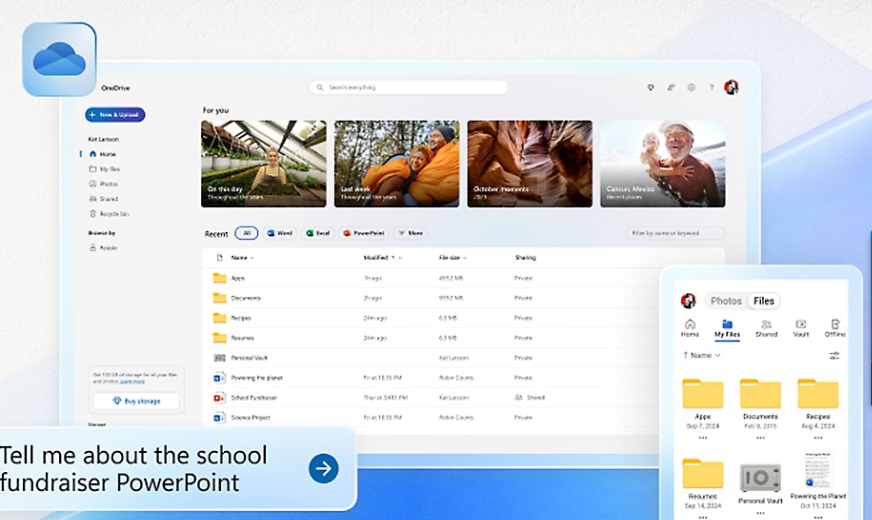
Causes and Solutions for Image Upload Issues on OneDrive
OneDrive is a convenient cloud storage service, but there may be times when the image upload does not go well. Here, we will introduce the main causes and their solutions.
Main Causes and Checkpoints
If there are no issues with capacity or file extensions on OneDrive, the error is typically a server error.
https://downdetector.jp/shougai/microsoft-365/
If you open this site and see the graph glowing red or there are extremely high numbers of reports, it indicates that there is a server downtime or an outage.
In that case, you will have to wait until it is resolved…
Utilizing File Uploaders as an Alternative
If you are having trouble uploading to OneDrive, using a file uploader as an alternative is one option.
For example, UploadF is a free web tool that allows you to easily upload files from your PC or smartphone. It supports drag-and-drop uploads and allows up to 100 files to be uploaded simultaneously. The storage period is one month, and individual files can also be deleted.
It supports around 150 types of extensions, making it quite versatile, and also takes safety into consideration.
Conclusion
If you are unable to upload images on OneDrive, first check your storage capacity, file formats, and the app version. If that does not resolve the issue, utilizing a file uploader like UploadF can facilitate smooth file sharing.