File uploader
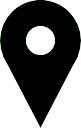
Be Cautious of Location Information in Smartphone Photos
Photos taken with smartphones may contain location information depending on the settings.
The phrase "Taken in ○○ City" displayed in the photo apps on iPhone or Android is an example.
This article explains how location information in photos works, the risks associated with it, and countermeasures for sharing photos safely.
What is Location Information in Smartphone Photos?
Photos taken with smartphones may include not only the date and time of shooting and camera setting information but also location information obtained via GPS.
This location information is recorded in metadata called "Exif," allowing the precise identification of shooting locations.
For example, when opening a photo in the "Photos" app on an iPhone, the shooting location may be displayed on a map.
Risks Associated with Location Information
- Identifiable locations of home or workplace: Posting photos taken at home on social media or blogs may lead to address identification based on location information.
- Risk of stalking: Location information can reveal behavior patterns and living areas, potentially leading to stalking incidents.
- Invasion of privacy: Information about travel destinations or places visited might be disclosed to third parties, violating privacy.
Particularly when sharing photos via AirDrop, email, or cloud storage, Exif information often remains intact, so caution is advised.
Countermeasures for Safe Photo Sharing
1. Turn off location information setting on the camera
For iPhone:
- Open the "Settings" app
- Select "Privacy & Security" → "Location Services"
- Choose "Camera" and set to "Never"
For Android:
- Open the camera app
- Turn off "Location tags" or "Geo-tagging" from the settings menu
By doing this, future photos taken will not include location information.
2. Remove location information from existing photos
Apps for iPhone users:
- Loooks: An app that allows checking and deleting Exif information. It can specifically delete only location information.
Apps for Android users:
- Exif Eraser: An app that can easily delete Exif information from photos. It can also process multiple photos in bulk.
3. Points to consider when sharing photos
- Sharing on social media: Major social media like Instagram and Twitter automatically delete Exif information when uploading photos.
- Sharing via email or AirDrop: Photos shared through these methods may retain Exif information.
It is recommended to delete location information before sharing.
- Using cloud storage: Photos uploaded to cloud services such as Google Photos or Dropbox may retain location information. Please check the sharing settings and delete location information if necessary.
Conclusion
Photos taken with smartphones may unknowingly contain location information.
If this information falls into the hands of others, it could lead to privacy violations and risks of stalking.
To share photos safely, it is important to turn off camera location settings, delete location information from existing photos, and be cautious about sharing methods.
Additionally, if you want to share large files securely, consider using the free file uploader UploadF.
You can easily upload files via drag & drop from PC or smartphone, with support for simultaneous uploads of up to 100 files. The storage period is one month, and there is a function for deleting individual files. The design emphasizes security, allowing for safe file sharing.