File uploader
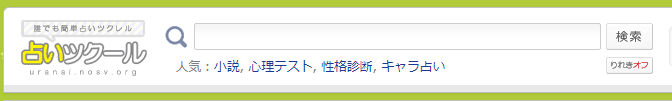
Can't Upload Images on Uranai Tsukuu!
“I want to upload images on Uranai Tsukuu (commonly known as Ura Tsuku), but they just won’t show up….” Are you struggling with this issue?
I also hit a wall when I tried to post a project with images, where the images wouldn’t reflect correctly. This time, I summarized the causes and the easy methods anyone can use to upload images.
Main Causes for Images Not Displaying
- The image upload destination has expired
- Loading restrictions from external sites
- The file format is unsupported
- The URL does not start with https
One common issue is “I used a free uploader, but the images disappeared after a certain period.” Additionally, if the URL has an unsupported format (like http or Japanese URLs), it may be blocked on the Ura Tsuku side.
Recommended Method for Uploading Images
What I found is a free file uploader called UploadF (uploadf.com).
This tool allows you to post easily even from your smartphone, so I was able to resolve the problem effortlessly!
Moreover, the URL generated after uploading is in https format, so I could use it without any issues in Ura Tsuku's editing interface.
Actual Upload Steps
- Access UploadF
- Drag and drop the image to upload
- Copy the displayed URL (you can also right-click the image link and select “Copy Image Address”)
- Input as follows on Ura Tsuku's HTML editing screen
<img src="https://uploadf.com/xxx.jpg">
※Please replace "https://uploadf.com/xxx.jpg" with your own image URL.
What If It Still Doesn't Display Correctly?
If it still doesn't show up, please check the following.
- Does the image URL start with https?
- Are there any strange symbols or spaces at the end of the URL?
- Is the image format one that Ura Tsuku supports, such as “.jpg”, “.png”, “.gif”?
Conclusion: Comfortably Upload Images with UploadF
If images don't upload correctly on Ura Tsuku, your hard work could go to waste. However, with UploadF, you can easily resolve such worries.
Even those who are not good with HTML can simply upload an image and copy-paste the URL, so it's super easy.
If you’ve been struggling with images not displaying, definitely give it a try.
What is UploadF?
UploadF (uploadf.com) is a completely free high-performance file uploader. It is compatible with both smartphones and PCs, allows batch uploads of up to 100 files, and has a generous retention period of 1 month. It supports over 150 file extensions, accommodating almost all file types.
Furthermore, it comes with a unique delete link, so you can delete your files later on your own. The service is designed with security in mind, making it a service that anyone can use with peace of mind.
If you're having trouble uploading images or files, be sure to utilize uploadf.com.
Top Help Contact 🌐Language