File uploader
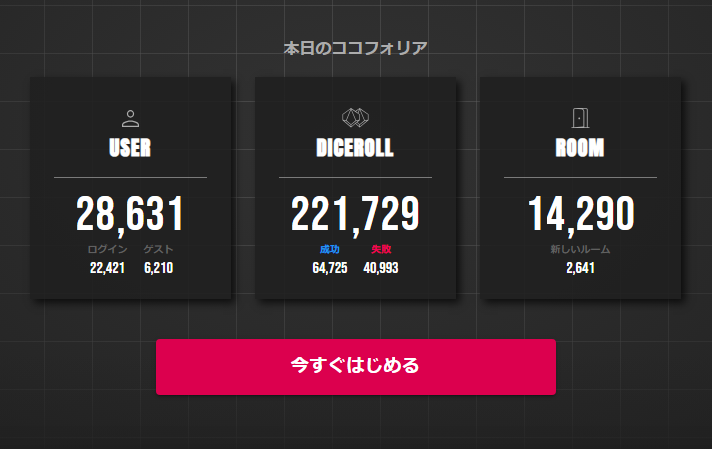
What to do if you can't upload images to Cocofolia...
The popular tool "Cocofolia" allows you to enjoy TRPGs online. The ability to freely upload maps and character images is appealing, but there are many instances where images cannot be uploaded.
Have you ever experienced situations like "the upload button doesn't respond," "dragging doesn't load the image," or "an error occurs even though the file size is small"?
Solutions (this mostly solved the problem)
- Make the image as small as possible (even when it shouldn't trigger limits, an error is returned)
- Avoid transparent PNGs (there have been instances where this caused errors)
- Change browsers (sometimes it doesn't work in Chrome, but works in Firefox)
If the problem persists, it could be a temporary issue on Cocofolia's side or the server might be congested.
Useful in such times! Free file uploader "UploadF"
When you encounter trouble uploading images, I recommend the free file uploader UploadF.
UploadF can be used from both PC and smartphone, and its drag-and-drop feature makes operation easy. It allows you to upload up to 100 files simultaneously, and the storage period is a generous 1 month. Of course, it's all free.
When you absolutely cannot upload images to Cocofolia, it's also convenient to temporarily upload your images to UploadF and obtain links to share with other participants.
How to use it
- Visit UploadF
- Drag and drop your images onto the screen or upload via the file selection button
- Copy the URL displayed after the upload is complete
- Share that URL in Discord or the chat window, and you're done!
* Uploaded files will be automatically deleted after 1 month. You can also delete them yourself at any time.
Conclusion: Alternatives when Cocofolia malfunctions
If you fail to upload images on Cocofolia, there's no need to panic. Utilizing free web tools like UploadF allows you to share files smoothly.
If you're wondering, "Cocofolia, image upload, what should I do?", try visiting uploadf.com first.
Wishing you a comfortable session!