ตัวอัปโหลดไฟล์
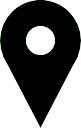
Beware of Location Information in Smartphone Photos
Photos taken with smartphones may contain location information depending on the settings.
The phrase "Taken in ○○ City" commonly displayed in iPhone or Android photo apps falls under this category.
This article will explain the mechanism of the location information contained in photos, the risks associated with it, and measures to safely share photos.
What is Location Information in Smartphone Photos?
Photos taken with smartphones may contain not only the date and time of capture and camera settings, but also location information obtained via GPS.
This location information is recorded in metadata called "Exif", making it possible to pinpoint the location where the photo was taken.
For example, in the iPhone "Photos" app, the location of the photo may be displayed on a map when you open it.
Risks Posed by Location Information
- Home or Workplace Location Being Identified: Posting a photo taken at home on social media or a blog may expose your address based on the location information.
- Stalker Victimization Risk: Location information can reveal your range of activities and lifestyle patterns, leading to stalking.
- Privacy Invasion: Information about your travel destinations or places you've visited may be exposed to third parties, risking invasion of privacy.
Particularly, when sharing photos via AirDrop, email, or cloud storage, the Exif information often remains intact, necessitating caution.
Measures for Safe Photo Sharing
1. Turn Off Location Information Settings on the Camera
For iPhone:
- Open the "Settings" app
- Select "Privacy & Security" → "Location Services"
- Select "Camera" and set it to "Never"
For Android:
- Open the camera app
- Turn off "Location Tag" or "Geo Tag" in the settings menu
This will prevent any location information from being included in photos taken in the future.
2. Remove Location Information from Existing Photos
For iPhone Users Apps:
- Loooks: An app that allows you to check and delete Exif information. It is possible to delete only the location information.
For Android Users Apps:
- Exif Eraser: An app that allows you to easily remove Exif information from photos. It also supports processing multiple photos in bulk.
3. Points to Note When Sharing Photos
- Sharing on SNS: Major social media platforms like Instagram and Twitter automatically delete Exif information during photo uploads.
- Sharing through Email or AirDrop: When sharing photos using these methods, Exif information may remain intact.
It is recommended to delete the location information before sharing.
- Using Cloud Storage: Photos uploaded to cloud services like Google Photos or Dropbox may also retain location information. Please check the sharing settings and delete location information as needed.
Conclusion
Photos taken with smartphones may unknowingly contain location information.
If this information is handed over to third parties, it may pose risks of privacy invasion or stalking.
To safely share photos, it is important to turn off the camera's location settings, remove location information from existing photos, and be cautious about sharing methods.
Additionally, if you want to share large files securely, consider using the free file uploader UploadF.
Files can be easily uploaded via drag and drop from PC or smartphone, and simultaneous uploads of up to 100 files are possible. The storage period is one month, and there is a function to delete individual files. It is designed with a focus on safety, allowing you to share files with peace of mind.