File uploader
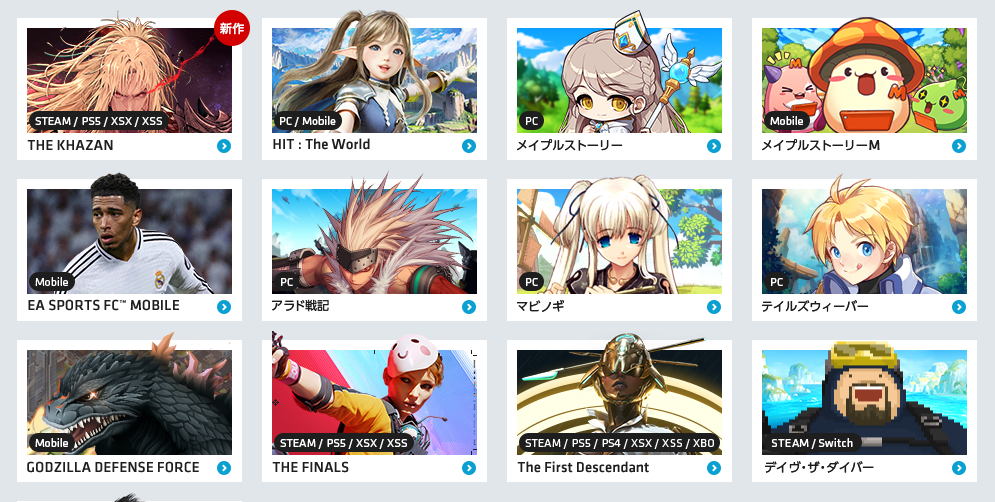
Free File Uploader for Sharing Screenshots in Online Games
If you want to easily share screenshots taken in online games, a convenient option is the free file uploader UploadF.
Do you have these worries about sharing gaming screenshots?
- You can't share images in the in-game chat
- It's a hassle to post on Discord or LINE
- Sending large files takes up space on your friend's smartphone
In such cases, using UploadF can solve the problem quickly!
Features of UploadF
- Available on both PC and smartphones
- Easy upload with drag and drop
- Free to use
- Can upload 100 files simultaneously
- Storage period is 1 month
Comparison with Other Services! The Superiority of UploadF
When compared to other free uploaders, you can clearly see the strengths of UploadF.
| Service Name | Free Upload Count | Drag and Drop | Storage Period |
|---|---|---|---|
| UploadF | 100 files | 〇 | 1 month |
| Some A Service | 10 files | △ | 7 days |
| Some B Service | 50 files | × | 14 days |
Being able to upload 100 files simultaneously and having a storage period of one month is a significant advantage!
How to Use UploadF
- Access the UploadF site
- Upload files with drag and drop
- Share the generated URL with your online friends
With just these steps, you can quickly share your online game screenshots!
How to Handle Errors
If you encounter an error during upload, please check the following points.
- Is the file size under 200MB?
- Is your internet connection stable?
- Clear your browser's cache and try again
If the above attempts do not resolve the issue, trying a different browser may improve the situation.
Conclusion: UploadF is the Best for Sharing Game Screenshots!
By using UploadF, you can quickly share your game screenshots with friends. You can upload 100 files simultaneously, and the storage period is one month.
Since it's free to use, be sure to give it a try!
If you want to upload right now, click here: UploadF Official Site
Top Help Contact 🌐Language