File uploader
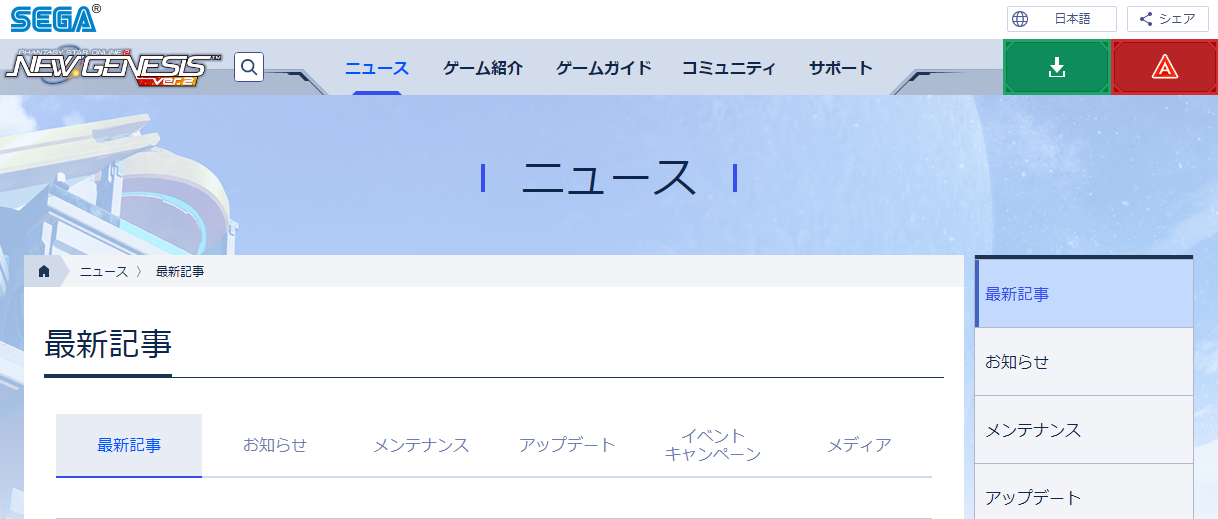
Recommended for Sharing NGS Videos! Free Uploader
If you want to share your gameplay videos of 'PSO2 New Genesis (NGS)' with friends but can't find an easy-to-use upload service... the recommended file uploader is UploadF.
What is UploadF?
UploadF is a free file uploader that is easy to use from either PC or smartphone. It is particularly suitable for video sharing and is the perfect tool for sharing your NGS gameplay videos with friends.
How to Share NGS Videos with UploadF
- Access UploadF
- Click on the "Select Files" button or drag and drop video files
- Once the upload is complete, copy the generated URL
- Share the URL with your friends and you're done!
Points to Note When Uploading
With UploadF, you can upload a maximum of 100 files simultaneously, but uploading large video files may take time. We recommend using a stable internet connection.
How to Handle Errors Occurring During Upload
If you encounter an error during the upload process, please try the following methods.
- Check the file size (ensure it does not exceed 200MB)
- Clear your browser's cache and retry
- Try using a different browser
- Check your internet connection
If the issue persists, please wait a while and try again.
Conclusion
We introduced the file uploader 'UploadF' recommended for sharing NGS videos. It's free and allows for easy uploading and sharing, so please give it a try!
Top Help Contact 🌐Language