File uploader
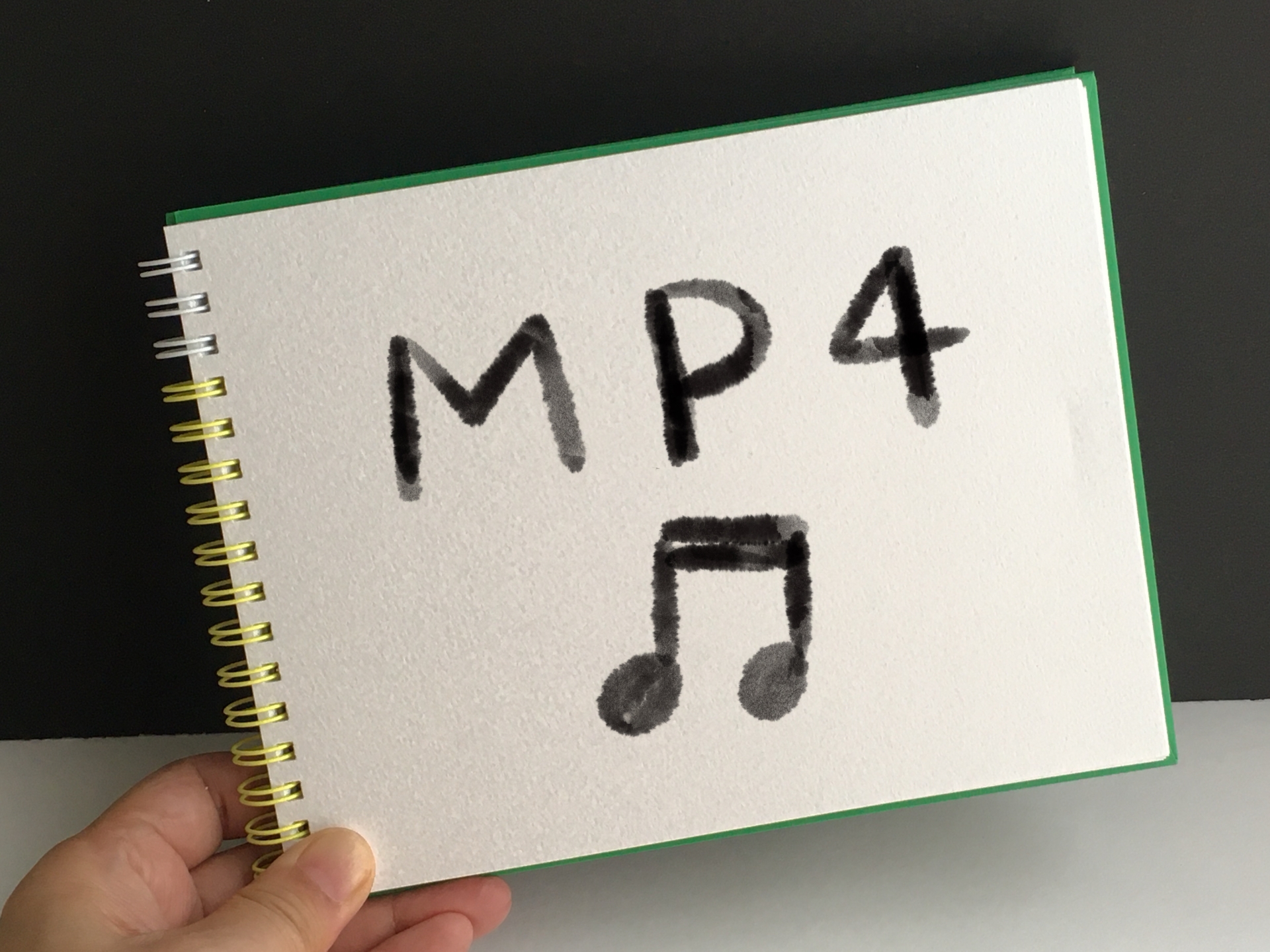
① Common Concerns When Uploading mp4 Files
When you want to share a video (in mp4 format, etc.) with someone, it often hits a capacity limit when attached to an email. In addition, services like Google Drive and Dropbox may not provide a "direct link for playback," or the sharing settings can be cumbersome. In fact, there's feedback on Reddit pointing out:
"Services like Dropbox and Google Drive cannot provide direct links for files ending in .mp4"
In other words, dedicated file upload services can be more convenient for users who want to "share mp4 files with an easily playable URL on the web".
② Comparison of mp4-Compatible Uploaders and Other Services
There are many free video upload services available. Here are a few representative examples:
- Streamable — Supports various formats including mp4. Specializes in video sharing.
- GigaFile — Allows sending high-capacity files anonymously. Option to choose retention period.
- Data Transfer — Supports sending large files within the free plan.
While each of these options is useful depending on the purpose, if you want to quickly use a link that is "playable" for videos, UploadF is an excellent choice.
③ What is UploadF (uploadf.com)? Features and Strengths
uploadf.com (UploadF) is a general-purpose file uploader that supports many file extensions including mp4 files. The main features are as follows:
- Interface usable on both PC and smartphone
- Easy uploads with drag & drop
- Free to use (no registration required)
- Supports simultaneous upload of up to 100 files
- Has a function for individual file deletion
- File storage period ranges from "1 month to unlimited (extendable)"
- Supports various file extensions (approximately 150 types)
- Emphasizes security (assigns identifiers based on strong random number generation)
These features meet the needs of many users who want to handle video files.
④ Benefits and Usage of mp4 Files with UploadF
Benefits
- Easy to obtain a "playable URL," suitable for presenting videos to viewers
- Relatively loose capacity limits, making bulk file processing easier
- Mobile-friendly, allowing easy uploads on the go
- File deletion and extension of storage period are possible, providing high manageability
How to Use (Basic Steps)
- Access uploadf.com
- Select "Choose File" or upload the mp4 file using drag & drop
- Obtain the link generated after uploading and send it to the sharing destination
- If necessary, extend the storage period or delete files with the deletion key
⑤ Notes and Troubleshooting
While it is a convenient service, there are some points to note when using it:
- Uploading illegal files is prohibited and is likely to be deleted under the terms of service
- Files may disappear after the storage period, so backups are recommended for long-term storage purposes
- Publishing shared links indiscriminately may lead to unexpected access, so consider the range of publication based on usage
- If the upload communication environment is unstable, some files may fail to upload (it is recommended to operate with a stable connection)
Especially, managing the storage period can be an easily forgotten point, so be sure to back up files you want to keep for a long time.
⑥ Implementation Checklist
- Check if it is an mp4 file you want to upload
- Do you want to process multiple files in bulk? → UploadF is capable of that
- How long do you want to ensure publication (adjustable from 1 month to unlimited)?
- Do you want to manage file deletion? → Utilize the deletion key feature
- Do you want to provide a playable link to the sharing destination? → This can be achieved with UploadF
⑦ Conclusion: The Optimal Choice for mp4 Uploading
If you want to easily share videos (in mp4 format) with others, uploadf.com (UploadF) is an excellent choice among general file uploaders. Particularly, its usability, supported file types, management features, and being free are its strengths. Of course, other services have their own advantages depending on the intended use, but if you prioritize usability, it is definitely worth trying this service.
Be sure to utilize UploadF (uploadf.com) for sharing mp4 files.
Top Help Contact 🌐Language