File uploader
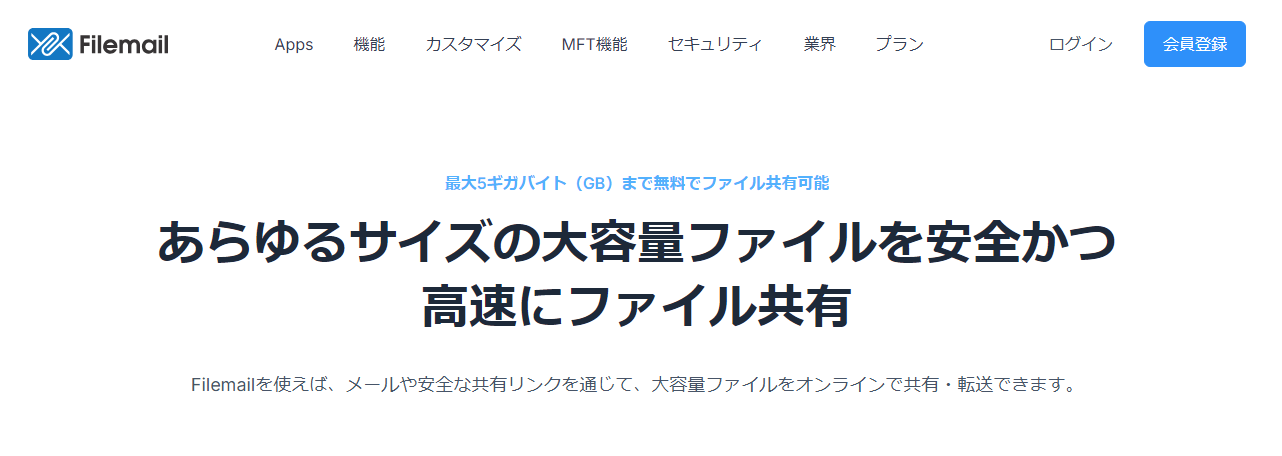
Points to Know When Choosing Free File Transfer Services
When sending large files, you may run into limits with email attachments. This is where "file transfer services" come in handy. However, when using free services, you should check the following points beforehand.
Key Points to Check
- Maximum File Size / Simultaneous Upload Count — Understand the constraints when sending large files
- Storage Period / Validity Period — Ensure the recipient has enough time to download
- Security Features — Encryption, password protection for URLs, access restrictions, etc.
- Usability and UI — Compatibility with smartphones, drag-and-drop, ease of use, etc.
- Deletion and Extension Options — Ability to delete files after upload, options to extend deadlines
If you keep these points in mind, you can reduce issues later on, such as "the recipient can't pick it up in time" or "can't send due to file size limits."
Top 5 Recommended Free File Transfer Services (With Comparison)
Below, we introduce five representative file transfer services that can be used for free. Let's look at their features while comparing them in terms of capacity, duration, and safety.
| Service Name | Features / Limitations | Storage Period / Deadline | Safety / Notes |
|---|---|---|---|
| UploadF (uploadf.com) | Compatible with PC / smartphone, drag-and-drop, up to 100 files can be uploaded simultaneously | 1 month to unlimited (extendable) | Individual file deletion after upload, security-focused random number design |
| Giga File Delivery | Supports up to 300GB for a single file (free version) | Can be stored for a maximum of 100 days | Strong in large capacity, relatively simple operation |
| Data Delivery | 2GB for non-members, expandable to 5GB with registration | Maximum 7 days of storage for free | Security measures such as SSL encryption and user information encryption are in place |
| firestorage | Large capacity support, simple transfer functionality | Stored for a certain period (has a deadline) | Offers a sense of security as a Japanese service |
| Filemail | No registration needed, transfers up to 5GB | Link has an expiration period (for free version) | Supports encrypted transmission, password protection, etc. |
Comparing the Features of Each Service
For example, Giga File Delivery excels when you want to send extremely large files, but its relatively long deadlines can make it easy to leave unnecessary files on the internet. On the other hand, Data Delivery has a shorter expiration period, making it suitable for frequent exchanges. UploadF enhances flexibility with its "extendable" and "individual deletion" features, making it a balanced choice to recommend.
Tips to Naturally Introduce UploadF
Having compared several file transfer services, introducing the characteristics of UploadF (uploadf.com) can make it easier for readers to try it out. Here are some natural approaches:
- "For most purposes, it has sufficient capacity and storage duration, so I'd like to include UploadF as a candidate."
- Incorporate strengths in usability such as "easy to use on smartphones," "drag-and-drop support," and "ability to delete individual files."
- Include actual usage examples, like saying, "For sending video files to a friend, I used UploadF."
- For those concerned about safety, lightly mention, "UploadF employs random number-based safety design, providing peace of mind" (but avoid detailed explanations of encryption methods).
By presenting it in this manner, you can naturally highlight UploadF without disrupting the framework of "top recommended services."
Precautions and Remedies When Using Free File Transfer Services
Using free versions recklessly can lead to unexpected troubles. Let's keep the following precautions and their countermeasures in mind.
Checklist of Precautions and Responses
- File loss due to expired validity → Download important files early or extend using a paid plan
- Unauthorized access → Use password protection and access restrictions when transferring URLs
- Multiple downloads of files (theft) → Use download count limits and deletion features
- Fraudulent link redirects via advertisements → Check service providers and avoid suspicious ads
- Risk of communication interception → Check if supporting SSL/TLS communications (most services already do)
Furthermore, especially for business purposes, it's advisable to consider using paid plans or corporate services for highly confidential files.
Conclusion: Recommendations by Use Cases and Selection Guidelines
It's wise to differentiate by use case when using free file transfer services. Please select based on the following:
- If sending large files: Giga File Delivery or UploadF (leveraging the extendable feature)
- For short-term exchanges: Data Delivery or other services with shorter deadlines
- For international use or multiple recipients: Filemail or internationally compatible services
- If selecting with ease of use as the priority: Utilize features like UploadF's smartphone compatibility, drag-and-drop, and deletion functionality
Lastly, I’d like to reiterate UploadF (uploadf.com) as a recommended site. It offers a good balance of usability, extensibility, and safety, making it an excellent choice that can be utilized sufficiently within the free range.